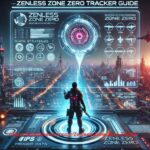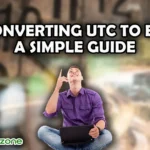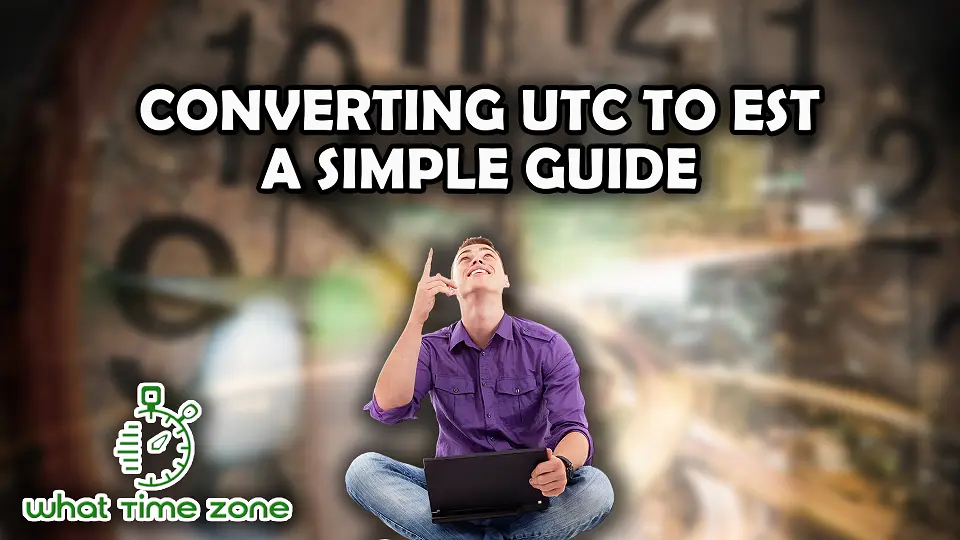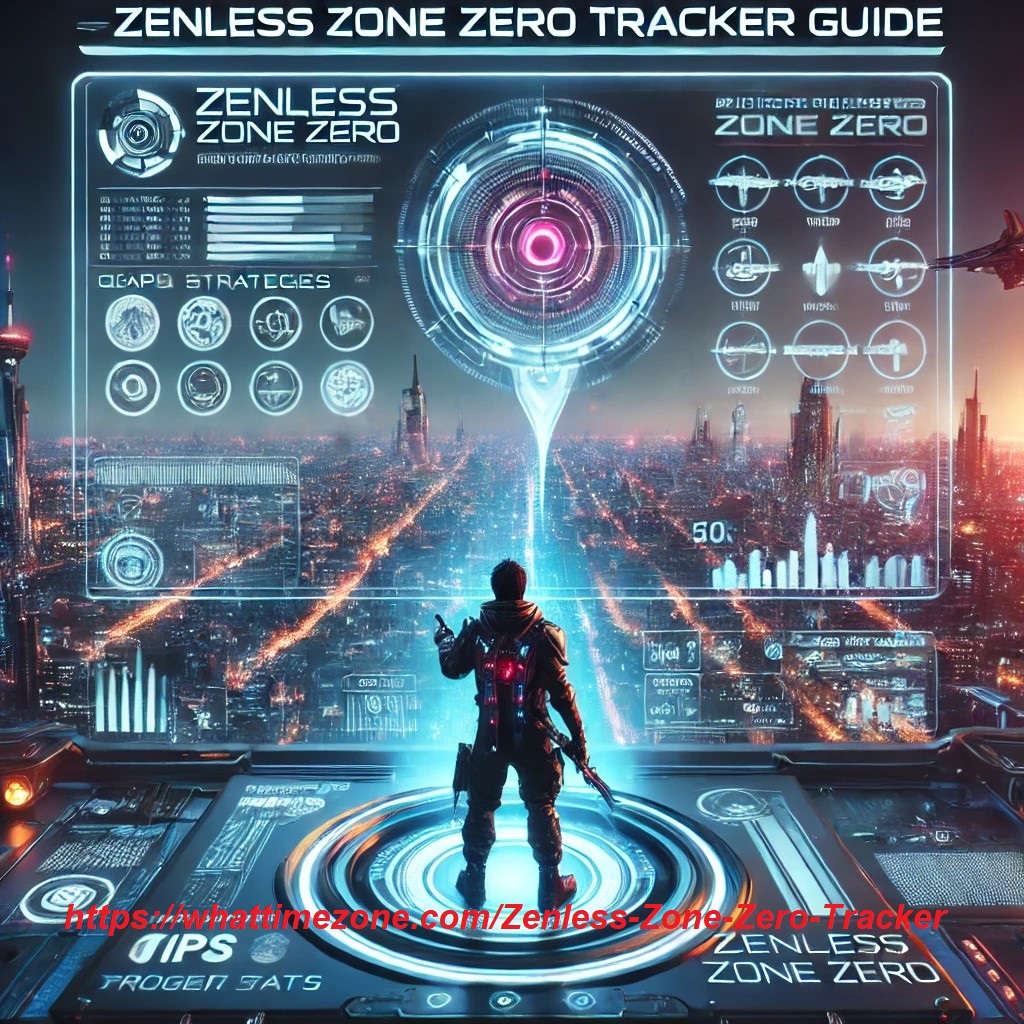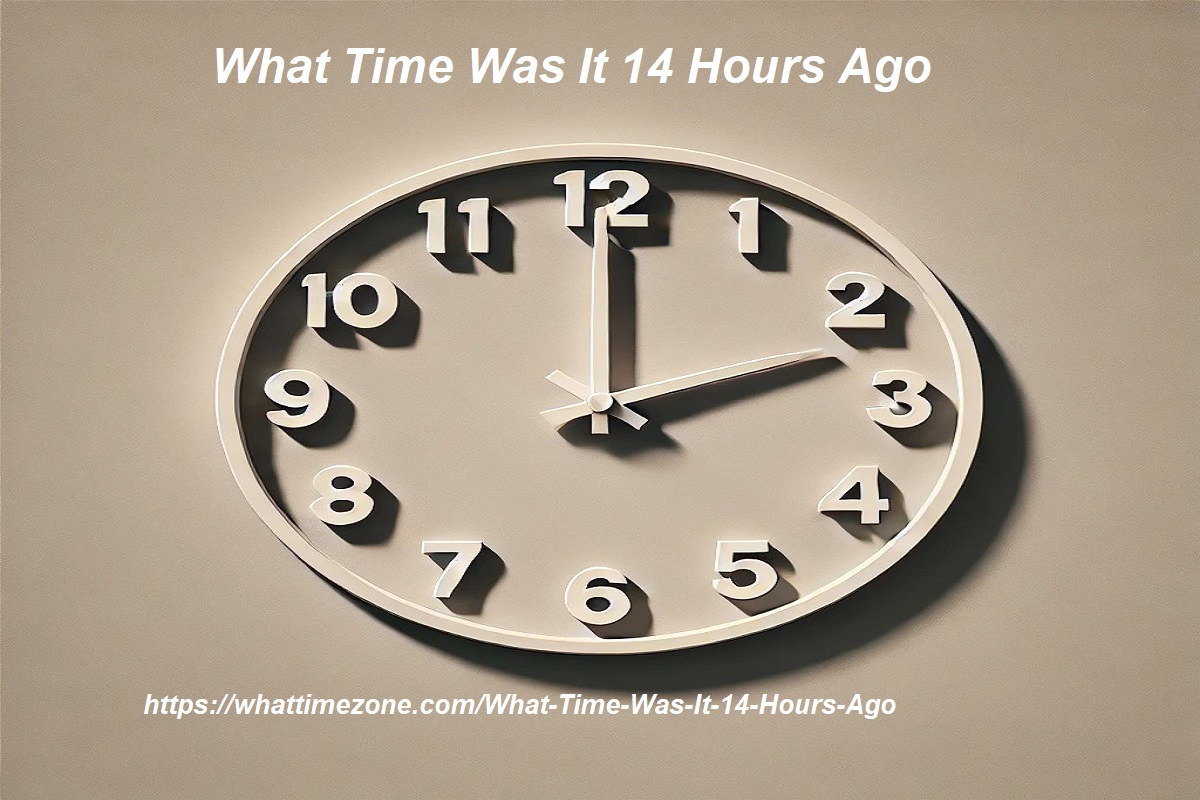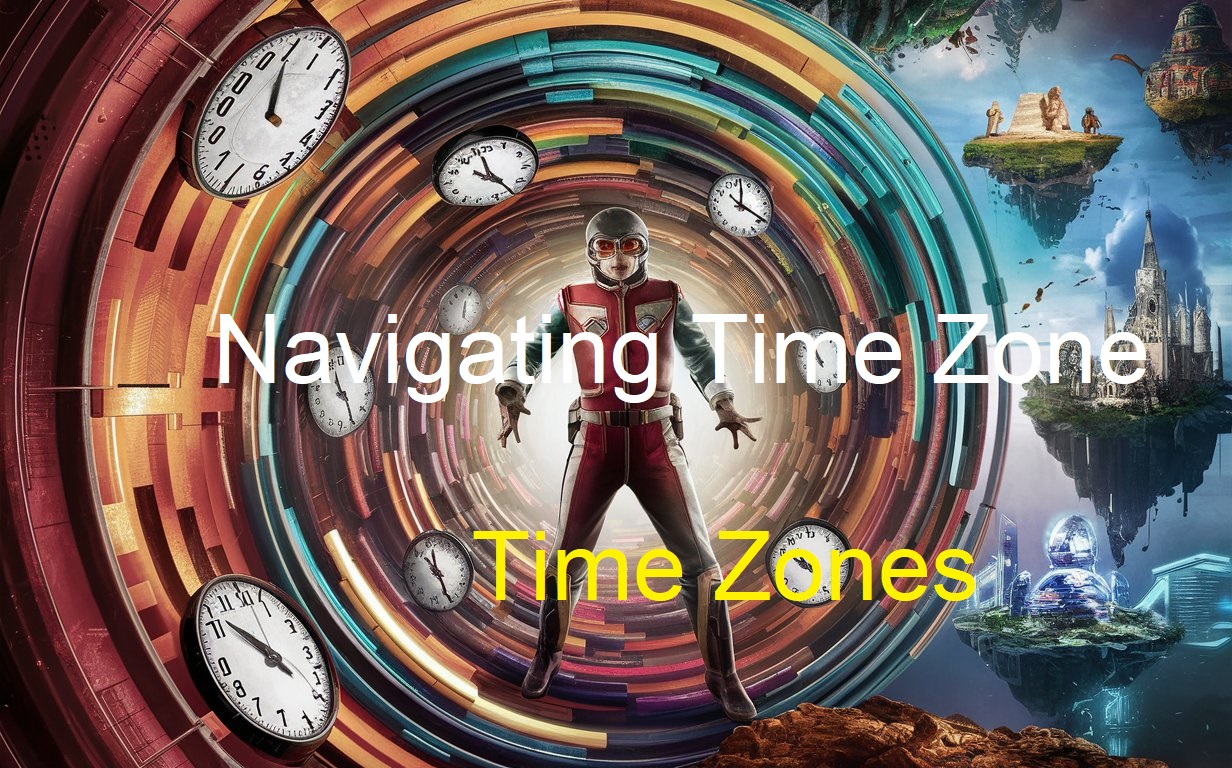Have you ever found yourself scratching your head over time zones? Don’t worry, you’re not alone. With so many time zones across the globe, it can get pretty confusing, especially when you’re trying to coordinate with someone on the other side of the world. Let’s dive into one of the most common conversions: from UTC to EST.
Understanding the Basics
UTC, or Coordinated Universal Time, is the primary time standard by which the world regulates clocks and time. It doesn’t change with the seasons, which makes it a constant and reliable reference. EST, or Eastern Standard Time, is the time zone for the eastern part of the United States, including cities like New York, Boston, and Miami. EST is 5 hours behind UTC.
Why the Conversion Matters
Imagine you’re setting up a virtual meeting with a colleague in New York. You’re in London, which runs on UTC. If you don’t convert the time correctly, you might end up joining the call at the wrong time and missing out on important discussions. It’s crucial for businesses, travelers, and even social interactions across different regions.
The Simple Math
Here’s the good news: converting from UTC to EST is straightforward. Since EST is UTC-5, you simply subtract 5 hours from the UTC time.
For example, if it’s 15:00 UTC: 15:00 UTC – 5 hours = 10:00 EST
So, 15:00 UTC is 10:00 AM in New York.
Watch Out for Daylight Saving Time
However, there’s a twist! The Eastern Time Zone observes Daylight Saving Time (DST). From the second Sunday in March to the first Sunday in November, EST switches to EDT (Eastern Daylight Time), which is UTC-4. During this period, you subtract only 4 hours instead of 5.
For instance, if it’s 15:00 UTC during DST: 15:00 UTC – 4 hours = 11:00 EDT
So, 15:00 UTC is 11:00 AM in New York during DST.
Using Online Tools
While it’s handy to know the math, let’s face it – we’re all about convenience. There are plenty of online tools and apps that can do the conversion for you in a jiffy. Just plug in the time and zone, and voilà, you get the converted time instantly.
Practical Tips
- Double-check the Time Zone: Before setting a meeting or scheduling anything important, always confirm the time zone of the other party.
- Use Calendar Apps: Most calendar apps automatically adjust for time zone differences, making it easier to plan meetings and events.
- Keep Track of DST: Be aware of when Daylight Saving Time starts and ends to avoid confusion.
Wrapping Up
Converting UTC to EST doesn’t have to be a headache. With a little practice and the right tools, you’ll get the hang of it quickly. Whether you’re planning a business meeting, a virtual coffee catch-up, or just trying to keep in touch with friends and family across the pond, understanding this conversion can save you from scheduling mishaps. So, next time you see a time in UTC, you’ll know just what to do!